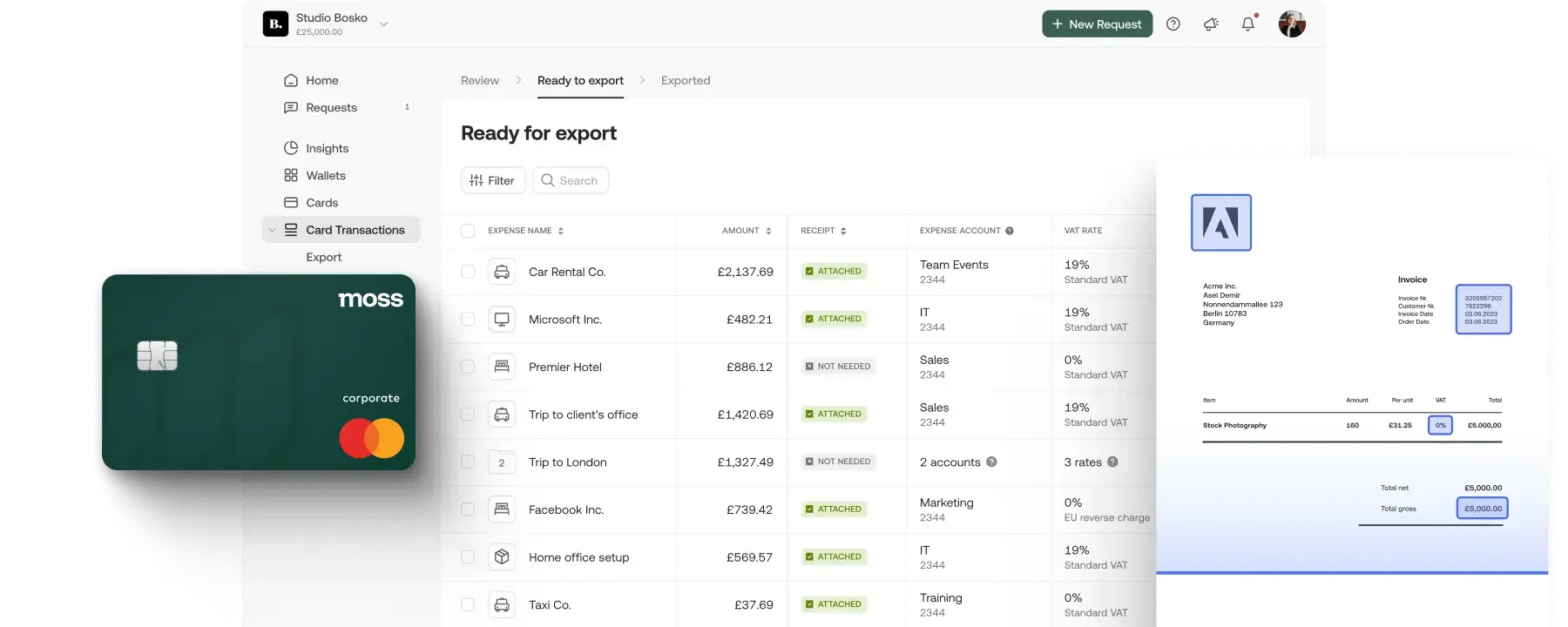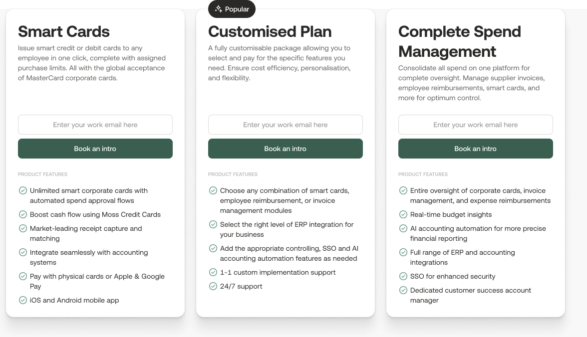When it comes to accounting, pen-and-paper systems are definitely a thing of the past. Nowadays, more and more people rely on smart business solutions like Xero to keep track of finances, as they simplify nearly every aspect of bookkeeping. In this guide, you can learn more about the benefits of cloud-based accounting software – including prices and special features.
Definition: what is Xero?

As a standalone accounting software, Xero has become a major help for businesses all over the world. Over the past years, it has proven to be a powerful tool to keep track of all necessary financial information while being easily accessible. On top of that, you can digitise bills and invoices, which is a safe way to store necessary business records. Managing your books digitally, significantly reduces the risk of accounting errors and can prevent you from trouble with the tax office.
The software-as-a-service solution is accessible via a monthly subscription. Xero was founded in 2006. The company from New Zealand has since expanded with offices in Australia, the United Kingdom, the USA, Singapore and more. Its success is undeniable, as it has become the world’s most popular cloud accounting solution for small to medium businesses. Even larger companies have chosen to work with Xero to profit from the streamlined accounting workflow.
How to use Xero

That sounds promising, doesn’t it? But how does Xero work and is it easy to get started? As a matter of fact, the software solution is much simpler than other common accounting tools. Its intuitive approach helps to get familiar quickly, but of course, it can take time to learn about all the features the cloud service provides.
Users just log in to access their dashboard to manage finances in a browser. There is also a mobile app for iOS and Android. Xero Accounting allows for on-the-go access to data and documents such as contacts, account balances, invoices, cash flow and much more. Counting income and summing up expenses in sheets or even manually is no longer needed. Instead, Xero organises automatically to save time and provide a better overview of what is going on financially.
How much does Xero cost?

Especially for small businesses, the main question is: how much is Xero and is it affordable to work with it? Let’s have a look at the different plans and their features to find out.
Starter plan
The pricing plan “Starter“ is designed to support self-employed individuals, new businesses and sole traders. It costs £12 per month and includes:
- Sending quotes and up to 20 invoices per month
- Entering up to 5 bills per month
- Reconciling bank transactions
- Profiting from automatic CIS calculations and reports
- Submitting VAT returns to HMRC
- Capturing bills and receipts with Hubdoc
However, with this plan, you cannot use the feature for reconciling transactions in bulk as well as using multiple currencies.
Standard plan
The standard plan offers more flexibility and suits the needs of aspiring businesses with the potential to grow fast. It costs £26 per month and includes:
- Sending unlimited invoices and quotes
- Entering unlimited bills
- Reconciling bank transactions – also in bulk, if needed
- Submitting VAT returns to HMRC
- Capturing bills and receipts with Hubdoc
- Using automatic CIS calculations and reports
Compared to the starter plan, also short-term cash flow is guaranteed. On the other hand, multiple currencies are not supported in the standard plan either.
Premium plan
The premium plan for £33 includes all those extra features that the low-priced options are lacking. So it includes:
- Sending unlimited invoices and quotes
- Entering unlimited bills
- Reconciling bank transactions – also in bulk
- Submitting VAT returns to HMRC
- Capturing bills and receipts with Hubdoc
- Profiting from automatic CIS calculations and reports
- Using multiple currencies
- Using short-term cash flow
Optional features
On top of these features, you have more options that are available for an additional rate:
- Xero Payroll from £5 per month
- Claim expenses from £2.50 per month
- Track projects from £5 per month
- Submit CIS returns for £5 per month
- Xero Pay with Wise: free trial for 1 month
- Analytics for £5 per month
Good to know: Xero offers a 30-day trial. This will help you decide which aspects are most important to you.
Who can benefit from Xero?

With Xero, basically every small or medium-sized business is able to manage financial tasks efficiently. With the most basic plan, many self-employed individuals such as Amazon sellers or shop owners can eliminate the pains of accounting. Start-ups and other small companies can also profit from effortless workflows without being forced to switch to another service later on. Its scalable structure supports growing businesses, as you can always switch to a better plan or add additional features when you get more clients, orders, or projects. If needed, you can also give your advisors access to your data, so you can outsource the accounting tasks completely without having to employ people to do those tasks for you.
Moreover, there is a variety of third-party developers creating add-ons for any need imaginable. These are available at Xero Marketplace. Its status as a worldwide accounting solution is definitely a bonus since the community is eager to provide new features to further improve Xero’s usability. Thanks to its integrational design, the software is also compatible with plenty of other financial solutions, including payroll software and payment processing.
Benefits of working with a cloud-based service
The cloud service allows for real-time financial reports that also show money transfers right when they are being processed. Another tremendous bonus is that it is accessible from all over the world. Remote working is not a problem anymore as all information is no longer stored locally but in the cloud. This being said, it also lets multiple users work with it. This way, external advisors, company owners and accounting can work simultaneously to make changes and adjustments.
In case of a temporary Xero outage, you don’t have to be worried about your data. It is safely stored and encrypted in the cloud. In addition to that, you can create backups to protect financial data.
What else is special about Xero?

To mention all the features Xero can bring to the table is nearly impossible. But there are a few more useful things that we haven’t talked about. This can help you in your day-to-day business:
Xero tracking categories: It helps you to see how different areas of your business are performing. You can create these for departments, cost centres, or your several locations. The compiled information easily translates into reports. And as we all know, analysing data is crucial to making wise business decisions.
Xero Expenses: Users can also benefit from the Xero Expenses app, which allows for easy documentation of receipts on the go. Just take a picture of the expense. OCR technology detects all necessary information and automatically tracks it. This tremendously reduces accounting work within the company.
Xero Central: To be honest: Xero is as intuitive as it gets when talking about accounting software. Due to its great features for almost any use case imaginable, learning how to work with it, can be a little tricky. But this is not different from any other business software. If you need help, you can access Xero Central. Here you will find useful courses, webinars, and articles. Furthermore, you get the chance to discuss your issues with the Xero community.
Conclusion: Xero is a powerful tool for small to medium-sized businesses
Let’s face it: the Xero accounting software can be a real game-changer for businesses who have handled accounting the traditional way before:
- Perfect for small and medium-sized businesses, sole traders and self-employed individuals
- A scalable accounting solution supports growth with different plans and options
- Cloud-based service supports remote work
- Regular Xero updates
- Effortless Xero integrations – compatible with other software solutions
- Third-party developers provide useful add-ons
Moss and Xero in the UK: the perfect match for business success

The integrated Xero interface in Moss can help you smoothen your business processes. It accelerates data export and with one click, all accounting data can be synchronised. This frees you from time-consuming work and allows you to focus on more important projects.
The trick is: Everyone in the company can help reduce the work accounting is facing every day – for example, by uploading invoices via the Moss app.
Moss is all about making finance processes less clunky. That is why we heavily rely on Xero as a powerful tool to make invoice management as easy as possible. In addition to that, you can automatically keep track of all expenses from your Moss credit and debit cards – in real-time, of course because we know that transparency is key for taking your business to the next level.
FAQs
Xero is a popular cloud-based accounting system. It is used in several countries all over the world to simplify the most common business tasks. Companies or self-employed people can create invoices, manage expense claims, pay bills and submit VAT returns.
Xero is compatible with external systems and can be linked to bank accounts to display transaction feeds. Xero works with a main hub which is accessible online. Here you can manage staff and client data. In addition, the Practice Manager tool helps you manage jobs, assign tasks, and track time.
Depending on the plan, Xero is useful for small or medium-sized businesses, bookkeepers, and accountants. It has all the common features that are necessary to keep up-to-date with finances and necessary accounting tasks, as it keeps all business-related information in one place.
Xero offers different monthly plans that suit the needs of businesses, self-employed individuals and sole traders. You can choose from an affordable starter plan for £12, the standard version for £26 and the premium option for £33. You can also choose additional features which cost extra.
Xero Central is the accounting system’s support and learning site. Here you can research any topic you would like to learn more about, access online courses and webinars and find expert help to solve problems that might occur when working with Xero.
Xero has its own app marketplace where small businesses and their advisors find useful programs to enhance the many features of Xero and fulfil individual business needs. The service contains a variety of apps which help with time tracking, CRM and more.