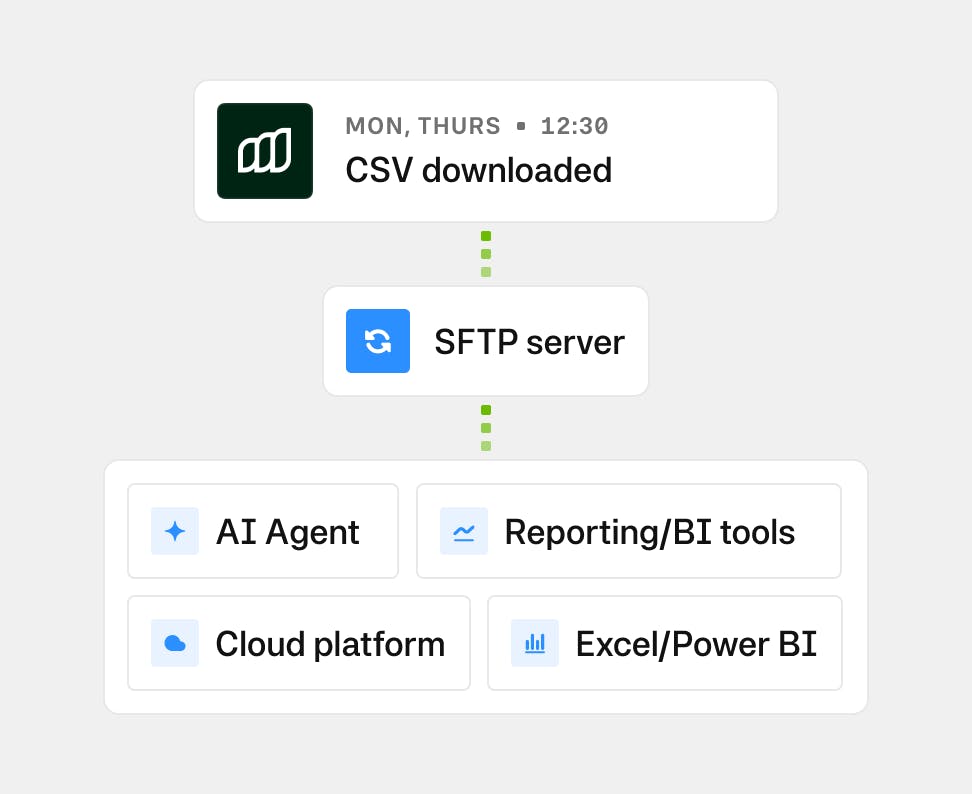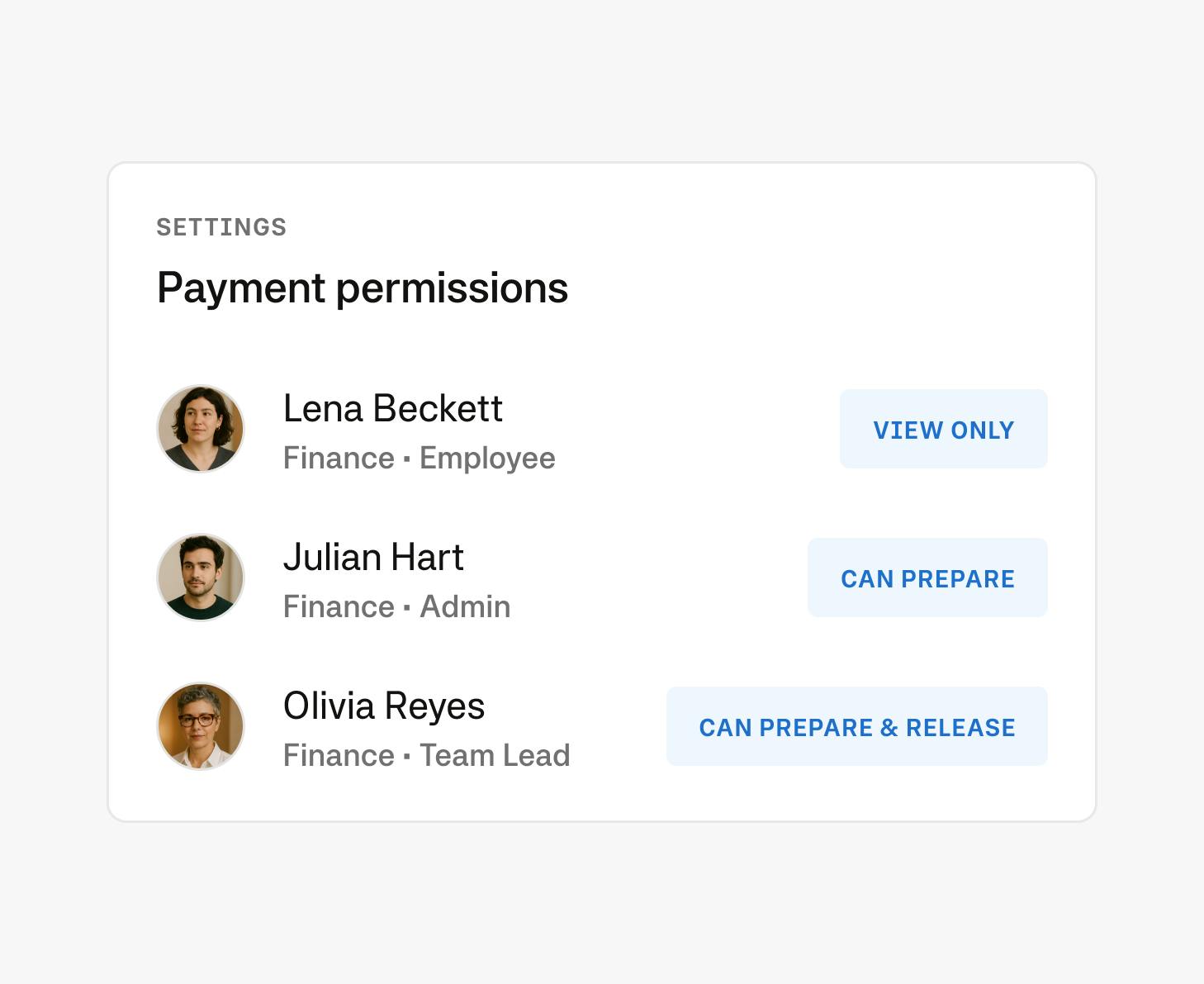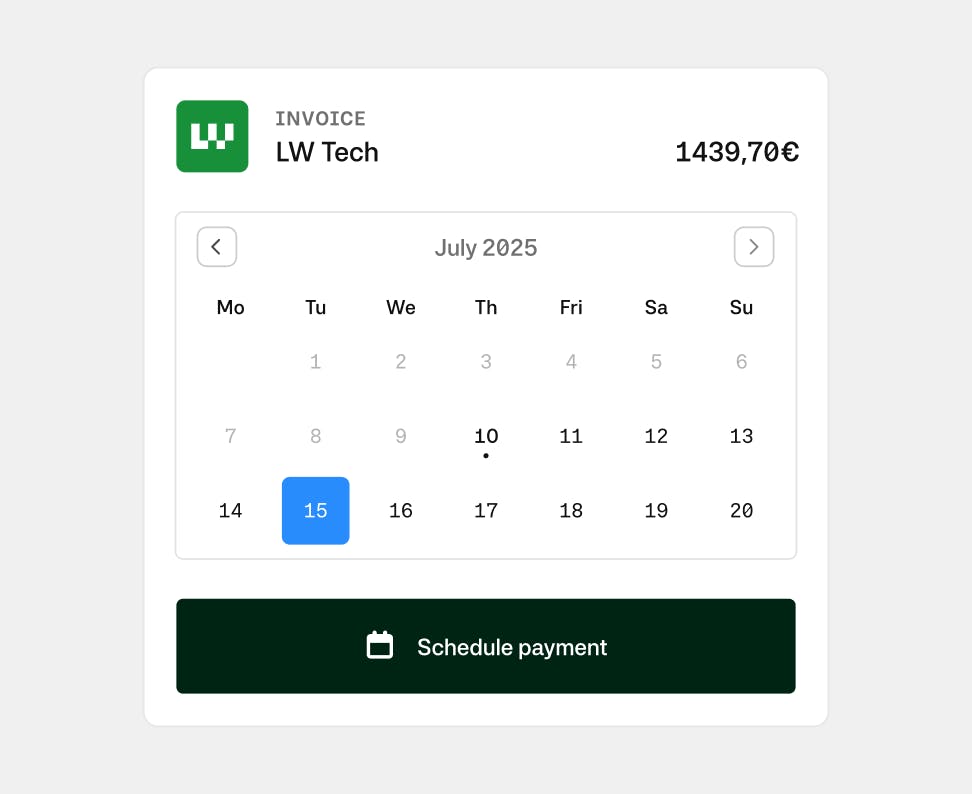Product Announcements
Discover our latest product updates & innovations.
All product announcements
Early payment discounts for CSV
Add early payment discounts for suppliers or specific invoices to keep track of due dates and apply discounts appropriately. Ensure accurate export of payment information, streamlining the accounting process and maximising savings on early payments.
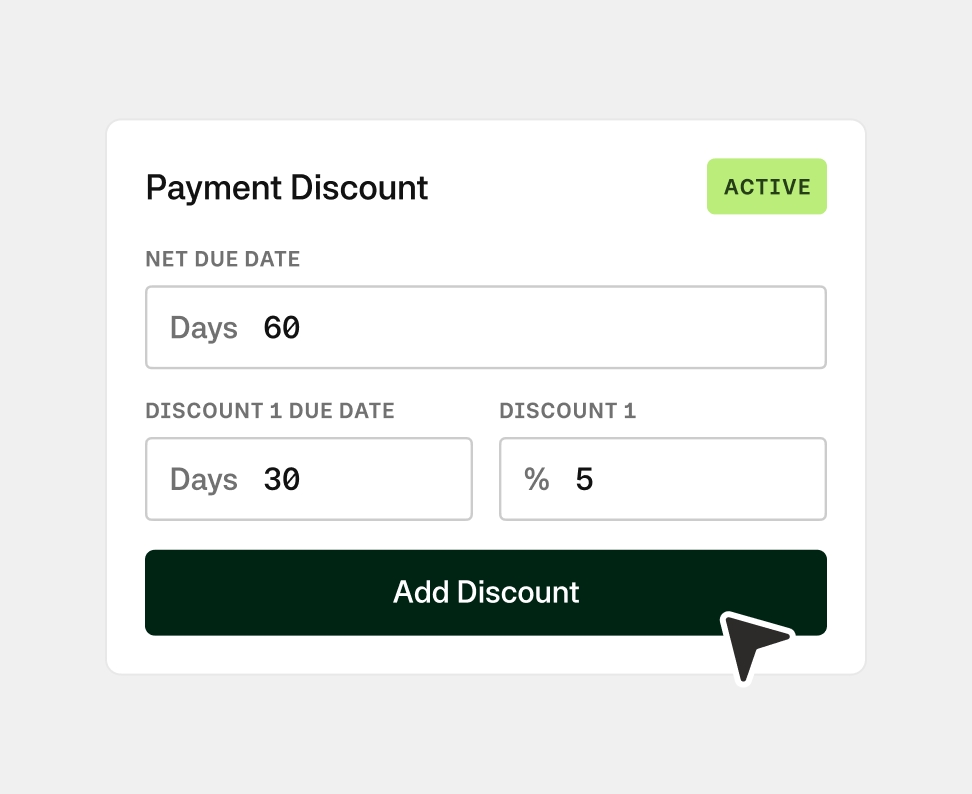
Moss balance reconciliation view
Moss now includes a reconciliation page that shows how your statement balance aligns with your accounting ledger. You can see what’s already been exported, what’s still being processed, and what needs action before export in a view for the selected period, designed to support cleaner reconciliations and a smoother month-end close.
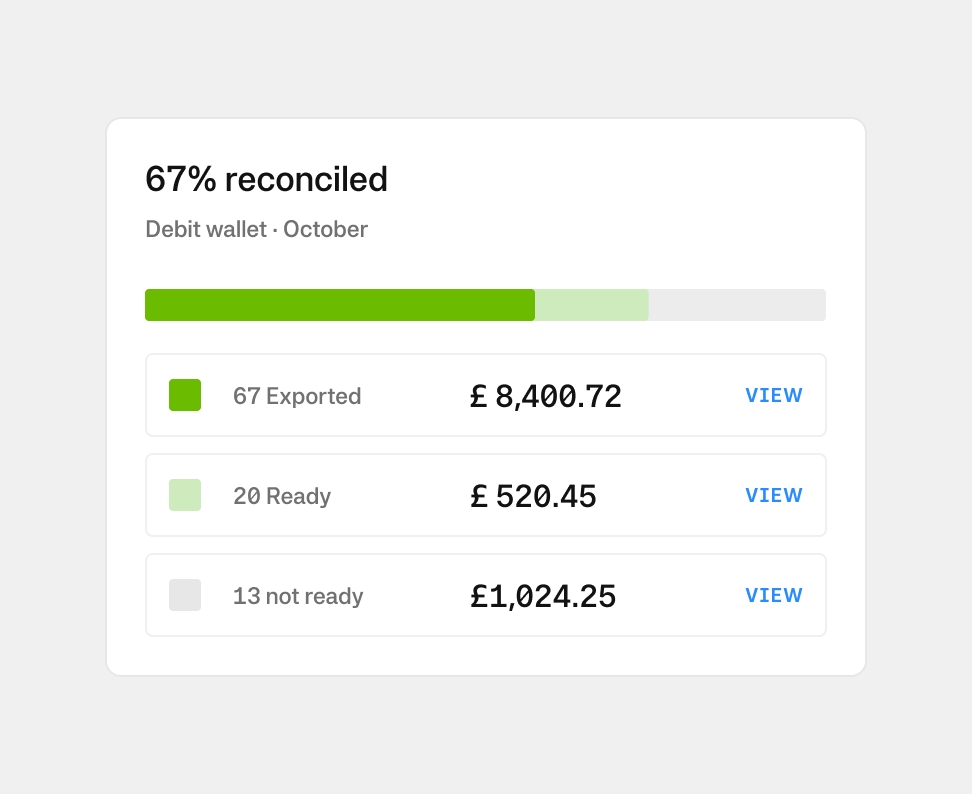
Budget visibility controls
Control who sees budget financial information on a per-budget basis. By default, new budgets are only visible to budget managers, their managers, admins, and accountants. For budgets where you want broader transparency, you can make them visible to everyone in the organization. This means employees can manage their own expenses without seeing confidential budget details from other departments, while budget owners maintain the visibility they need to control spend effectively.
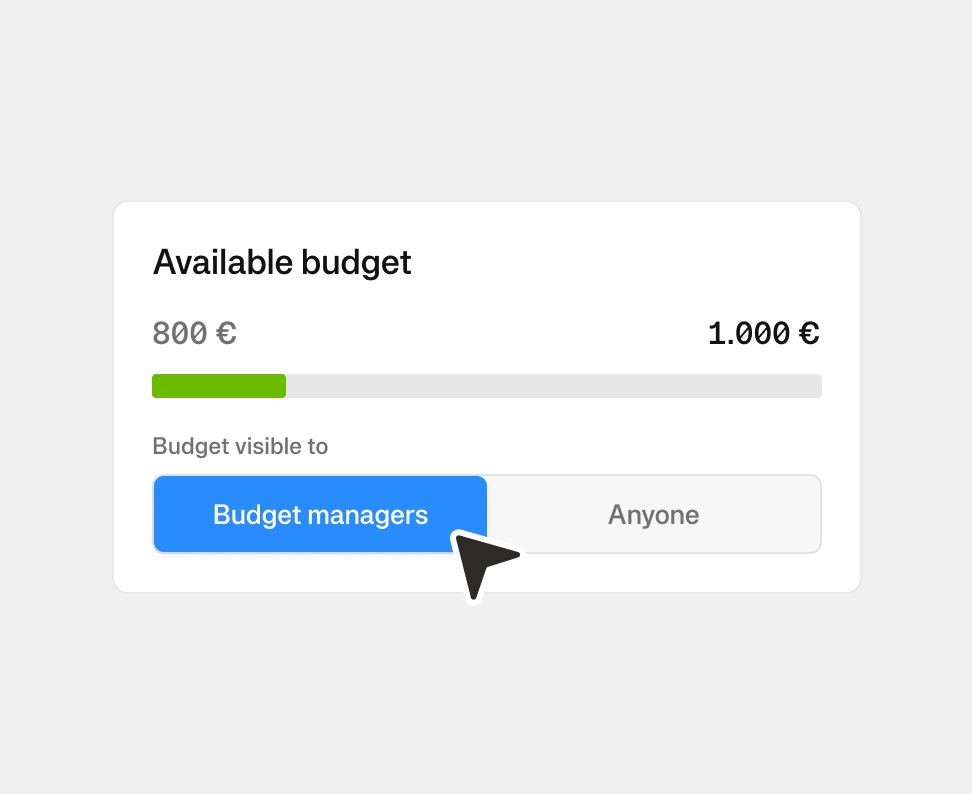
Broader support for invoice attachments
Moss now accepts a wider range of file formats for supporting documents attached to invoices. This gives finance teams more flexibility in how they store and manage invoice documentation while keeping downstream accounting workflows intact. Supported formats include BMP, CSV, DOC, DOCX, GIF, JPEG, JPG, ODS, ODT, PDF, PKCS7, PNG, RTF, TIF, TIFF, TXT, XLS, XLSX, XML. Most formats won’t render in the browser but can be downloaded at any time.
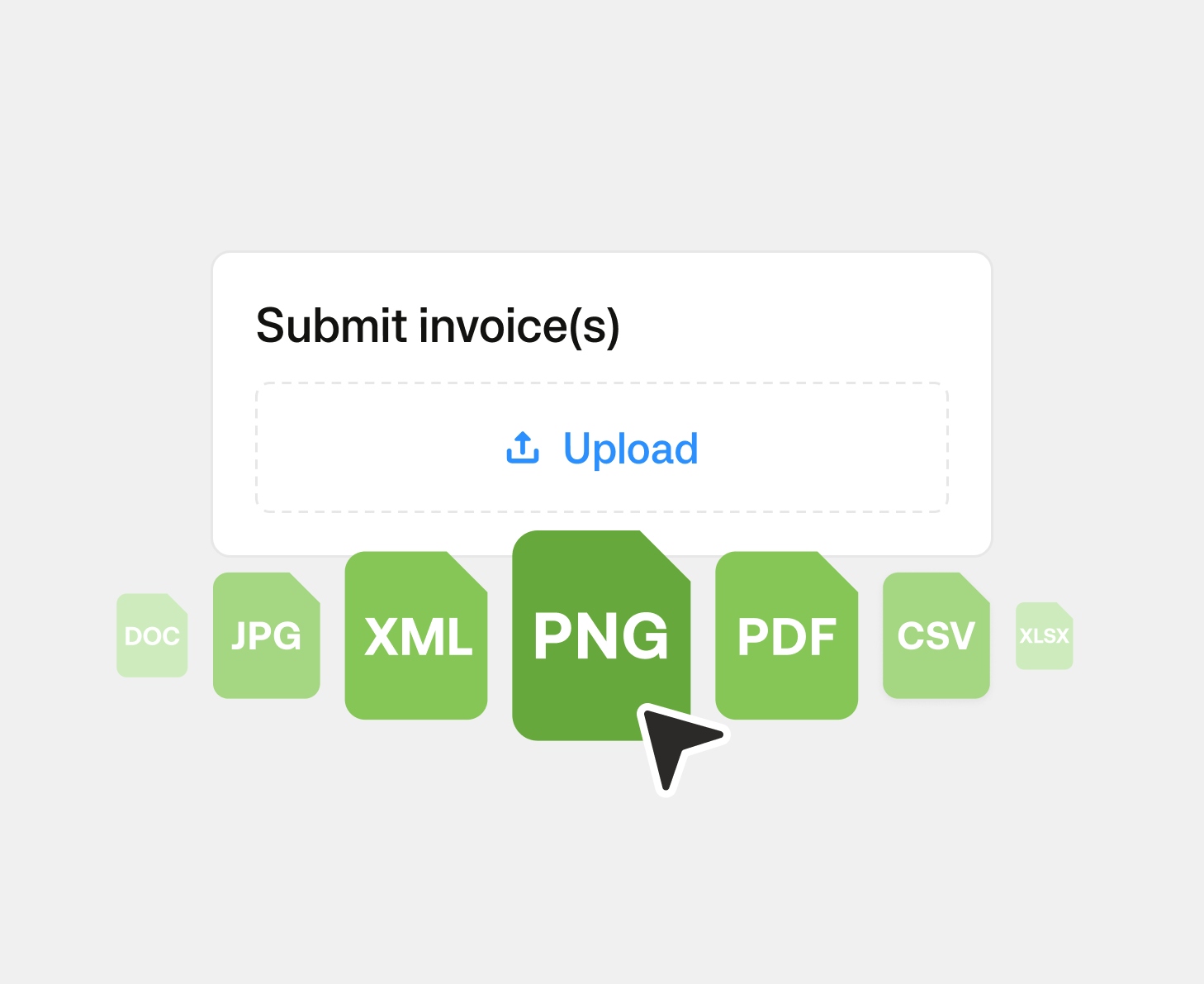
Easier budget rules with the new “is not” option
Moss now supports an “is not” operator for budget auto-assignment rules, giving finance teams far more flexibility when defining how expenses should flow into budgets. Instead of relying on long include lists for cost centres or expense accounts, teams can now simply exclude specific values—making rules cleaner, easier to maintain, and more robust as the chart of accounts evolves.
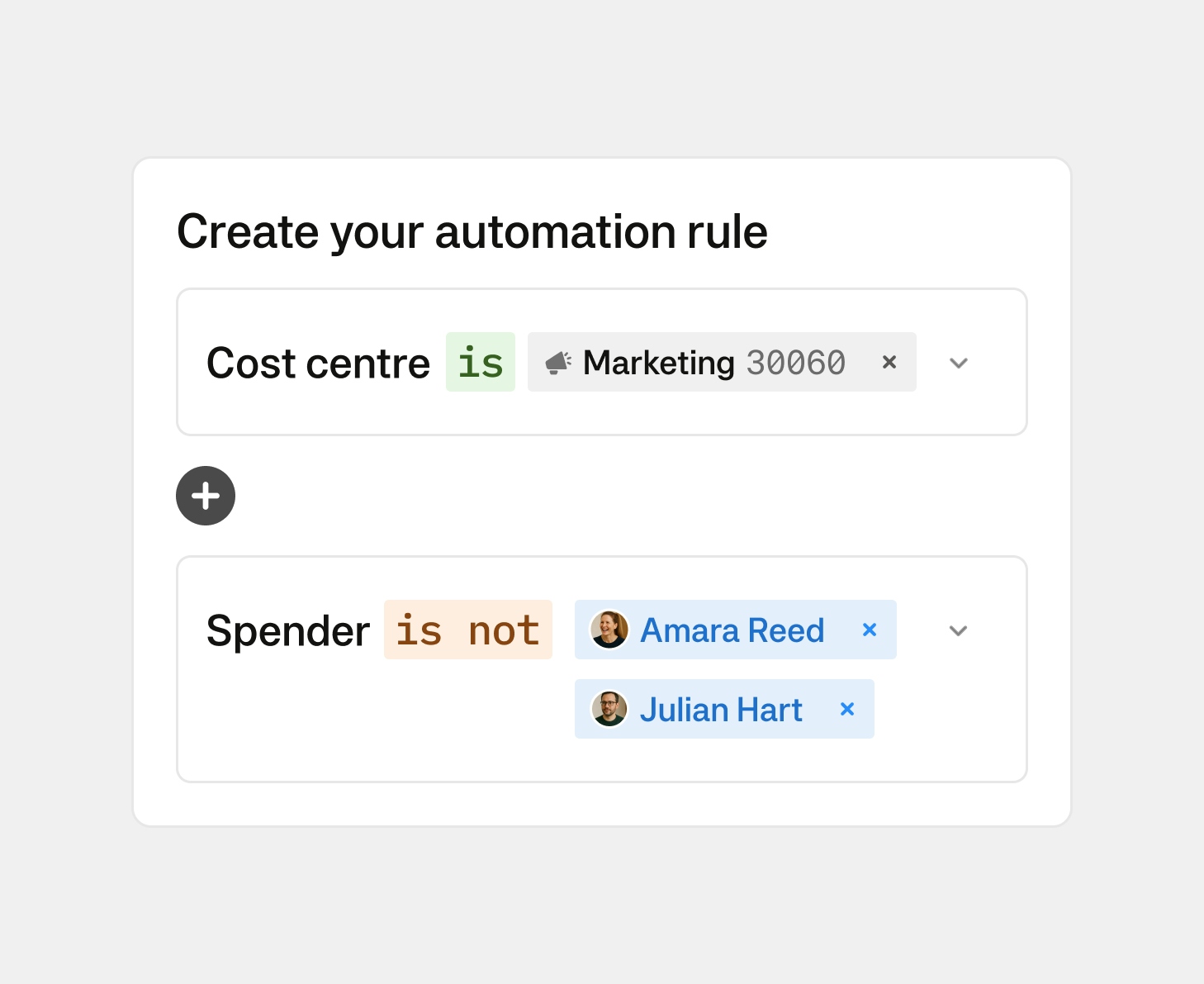
Added security with Confirmation and Verification of Payee
Moss now checks whether supplier and employee bank details match the intended payee. This reduces fraud risk and payment errors before money leaves the account. Checks run automatically during supplier creation, invoice review, reimbursement processing, and payment release. Each result shows a match, close match, no match, or if a check could not be completed. Moss does not block payments. The feature supports Confirmation of Payee (UK) and Verification of Payee (EEA), meeting regulatory requirements while adding control to your payment workflows.
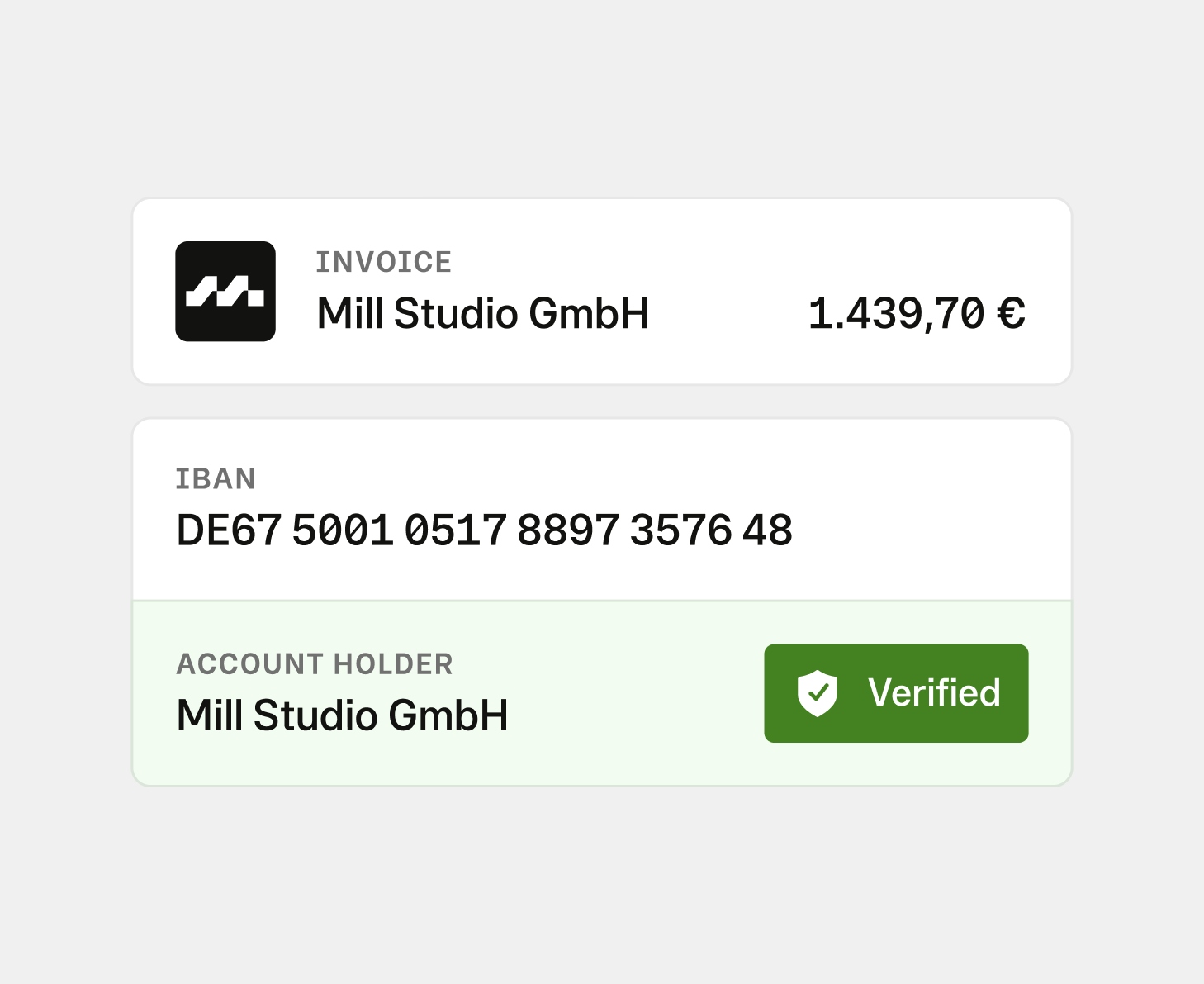
A full view of budget performance as a single export
Finance teams can now export all budget actuals vs. planned amounts in a single CSV file. Each row represents a budget period with the budget name, holders, planned amount, spent amount, upcoming amount, and a direct link to the budget details in Moss. With all key data points in one file, teams can quickly build variance reports, combine Moss data with ERP or payroll sources, and share tailored budget views with department leads. This update promotes open, accessible finance data that integrates naturally into existing analysis and reporting workflows.
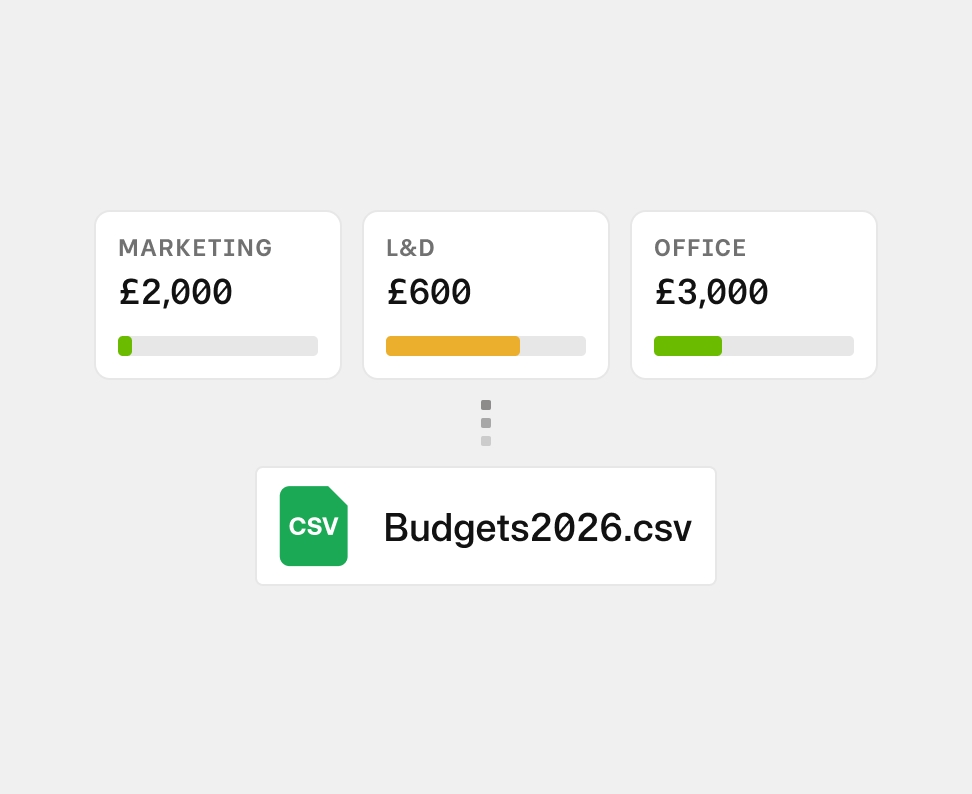
Create multiple budgets in one go
Finance teams can now create large sets of budgets in minutes using a CSV upload. Whether you're rolling out company-wide allowances or setting up recurring departmental budgets, simply fill in the template and upload it to create everything at once. Built-in validation ensures accurate data and a consistent setup across accounts, cost centres, teams, and users. This update brings a much-needed reduction in manual effort and allows teams to work efficiently at scale without sacrificing accuracy.
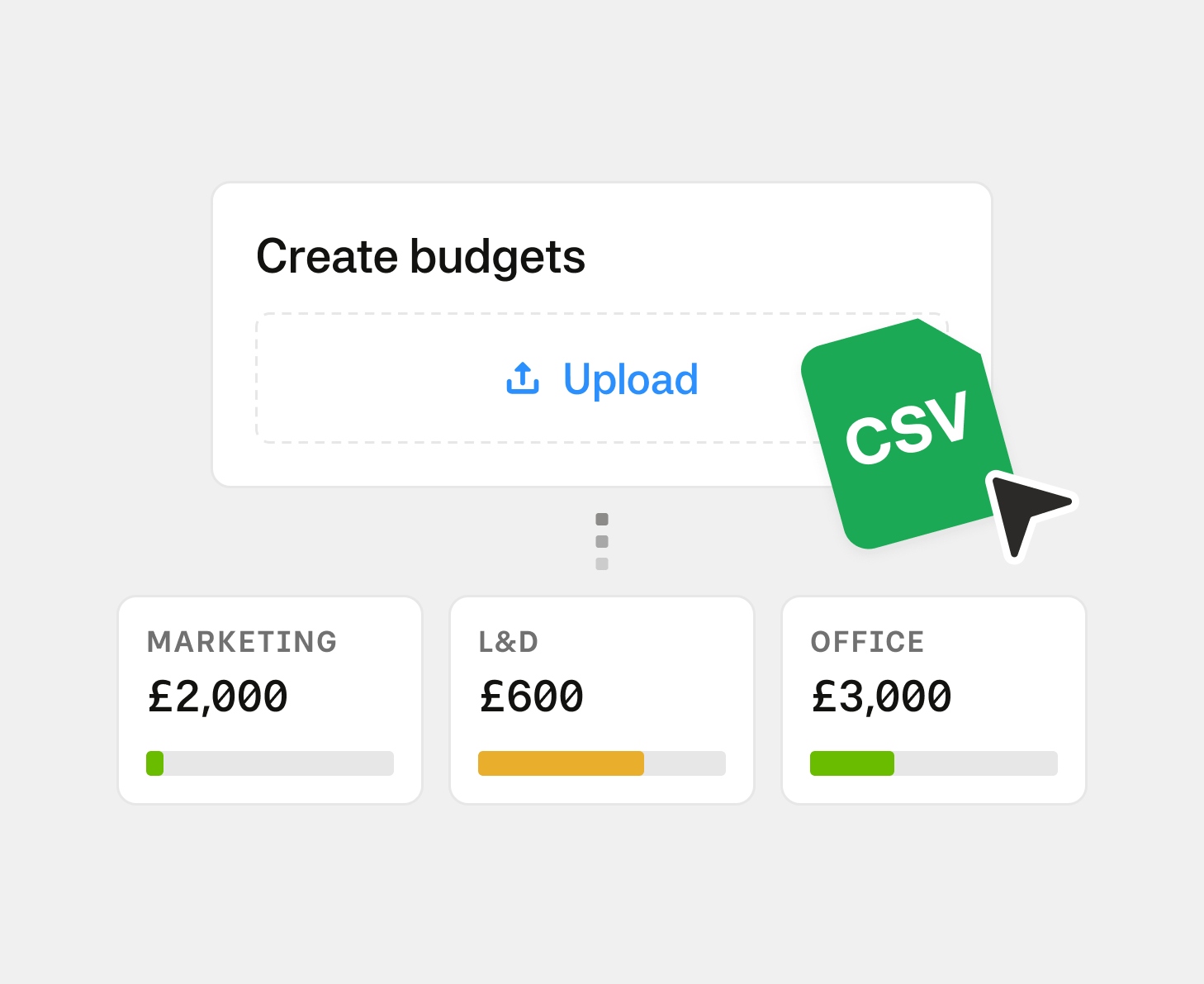
Stay informed, stay ahead.
Sign up for our newsletter to hear first about our latest whitepapers, exclusive webinars, and product updates designed for finance leaders.
Capterra
4.8