Integrate Moss with QuickBooks Online
Connect Moss to QuickBooks to sync company spend data in real time. Speed up accounting for card transactions, reimbursements, supplier invoices and payments without adding more admin to your team.

Save time on accounting
Moss handles supplier matching, tax rates and account coding so you don’t have to. Sync transactions, reimbursements, invoices and receipts with just a few clicks.
Accurate, every time
Chart of account codes, suppliers, and VAT rates stay synced between Moss and QuickBooks, keeping your data consistent across systems.
Control without complexity
Define how spend should be coded, then let Moss do the heavy lifting. Spend less time double-checking and more time moving forward.
Trusted by finance teams at Europe's leading companies
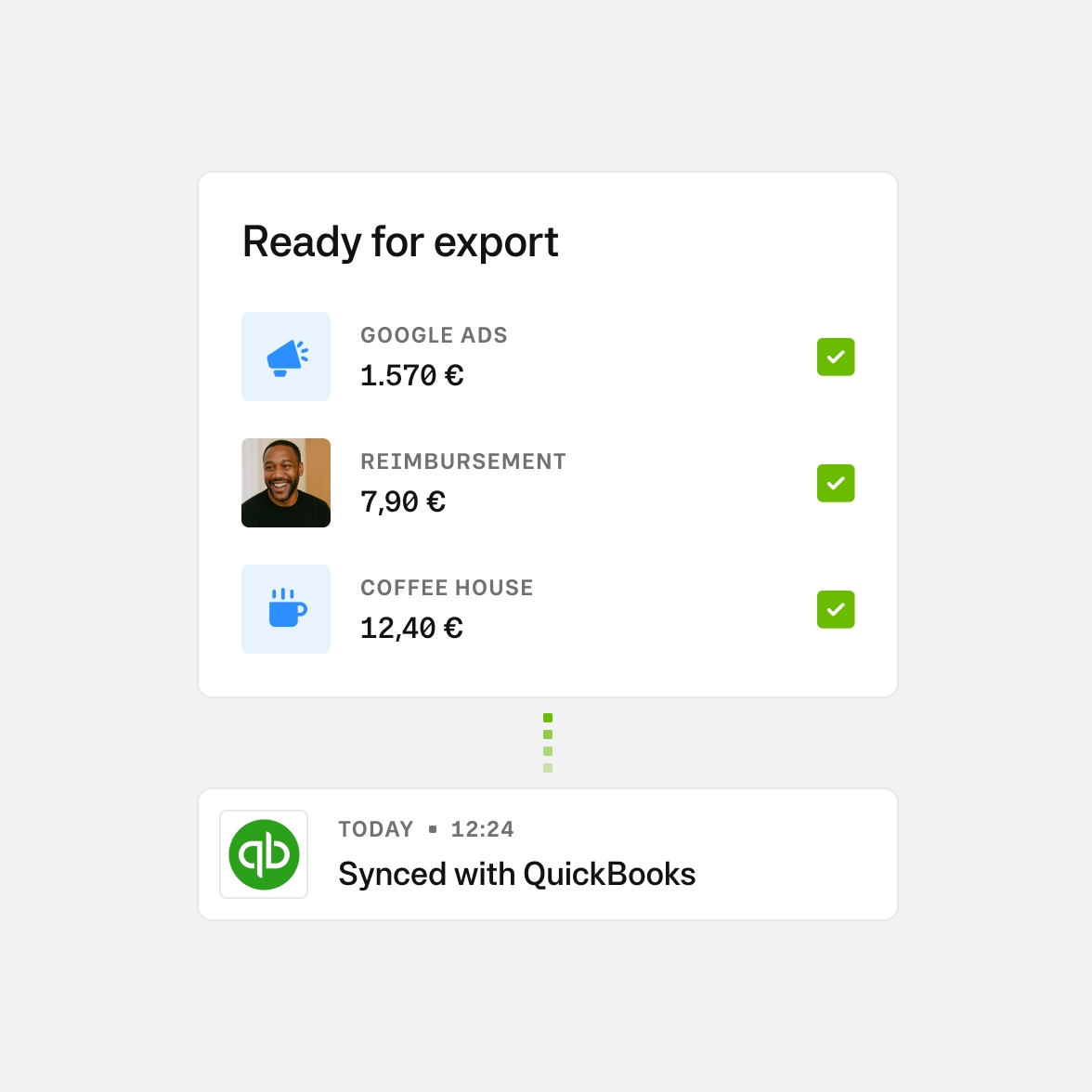
Simple connection, smart automation
Moss connects to QuickBooks Online via API. Once linked, master data stays in sync and spend data is exported with the right codes, suppliers and classes applied.
- Accounts, suppliers, VAT codes and classes are synced automatically
- All spend data is mapped and exported for accurate, audit-ready bookings
- No manual uploads or rework needed at month-end
Pay as you grow
Our pricing model is unique—just like your business. Design your ideal package: start with a base like Corporate Cards, Employee Reimbursements, or Accounts Payable, enhance with add-ons like Advanced Accounting or ERP integrations, and upgrade to an integrated suite when you're ready.
Best-in-class customer service, mobile app, and all the financial integrations you need to start effectively managing your spend.
Maximise spend efficiency and control with unlimited cards, customisable limits, and automated receipt fetching.
Make submitting reimbursements quicker and easier through streamlined upload and approval, and employee payouts directly from Moss.
Streamline accounts payable flow with customisable review process, effective supplier and OCR based automation, and one-click payments.
Improve financial oversight through budget tracking, spend insights, and greater flexibility in your approval flows.
Simplify purchasing through real-time budget oversight and efficient handling of purchase requests.
Native integrations to your ERP system, including support for any controlling dimensions that your business uses.
Enhance your pre-accounting experience with AI based automation, project-specific tracking, or the setting of mandatory fields.
FAQ
What does the Moss + QuickBooks integration do?
Moss syncs your spend data into QuickBooks Online. Card transactions, employee reimbursements and invoices are exported with the correct accounts, VAT rates and classes applied.
How does the setup work?
Setup is guided and just takes a few steps. When you connect Moss to QuickBooks via API, you select the accounts, suppliers, VAT codes, locations and classes to sync. Only simple setup is required inside QuickBooks.
Which data is synced between Moss and QuickBooks?
Moss exports transactions, reimbursements, invoices and payments. Chart of account codes, suppliers and VAT rates are pulled from QuickBooks into Moss and kept up to date. Supplier details can also be managed directly in Moss and synced back to QuickBooks.
Does Moss support postings at the line-item level?
Yes. Moss applies the correct tax rates, accounts and classes to each line item, giving your team a complete view of spend.
What options do you provide to handle document management?
Receipts, invoices and supporting documents can be stored in Moss. These can be linked to each transaction and exported to QuickBooks or third-party systems.
Is the integration included in my Moss plan?
The QuickBooks Online integration is included with your standard Moss plan at no additional cost.
G2
4.7
Experience modern spend management with Moss.








