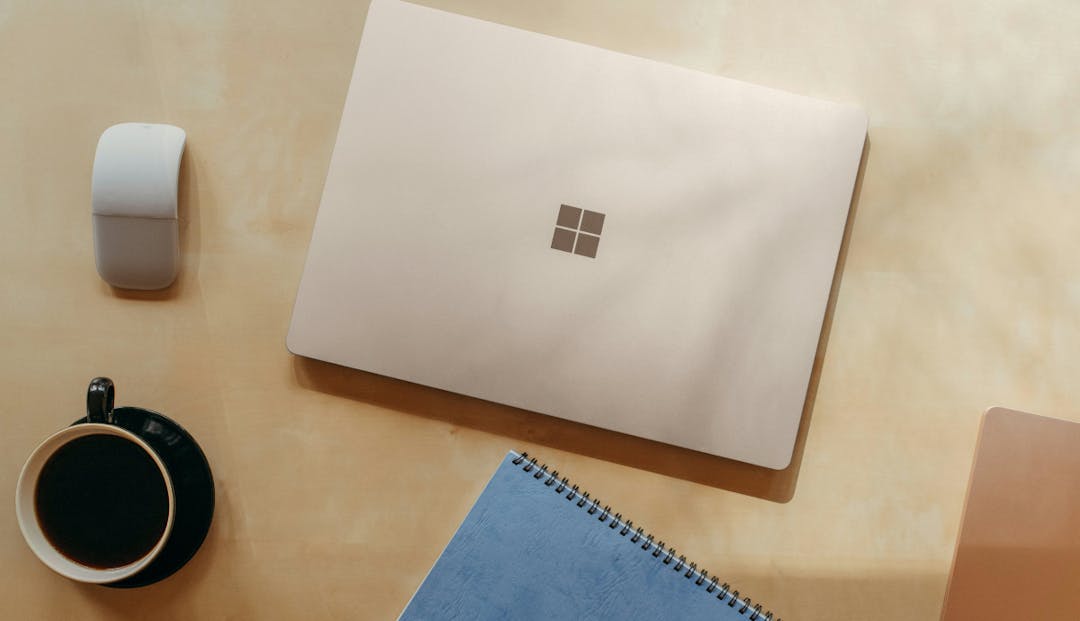Every business knows the frustration of misplaced receipts and messy expense reports. Receipt capture is meant to solve this problem, but in practice it can also create new hassles for finance teams.
To maintain compliance and ensure you’re audit-ready, you might use a free or low-cost receipt capture app to digitise this process. These tools are effective in converting paper into images — but they rarely connect expenses to budgets, corporate cards, or reporting systems. Moss takes receipt capture several steps further by integrating it into a complete spend management workflow, in which every receipt is tied to financial controls, and VAT/HMRC compliance is built in.
The following guide explains how receipt capture software works, the limitations of standalone apps, and how platforms like Moss provide a more dependable long-term solution.
What’s receipt capture software?
Receipt capture software digitises receipts and extracts transaction data using optical character recognition (OCR) technology.
Instead of manually entering amounts and categories, finance teams can photograph or upload receipts with a receipt scanner app, creating searchable records in seconds. Basic apps offer this one feature; more advanced platforms cover all your expense management↗ needs, providing high-level and nitty-gritty insights into your financial health. Without this connection, teams might spend hours — even days — reconciling data, chasing down paper receipts, and cross-referencing for compliance.
For example, if an employee pays for a travel expense (say, a taxi from their hotel to the conference location) and then photographs the transaction and uploads it to a digital receipt app, the file is stored digitally. But the finance team still needs to manually approve the expense, attach it to the right cost centre, and confirm VAT compliance. Integrated spend management platforms remove these manual steps entirely.
When receipt capture isn’t enough
Receipt capture tools help UK companies digitise expenses and meet compliance standards, but their usefulness depends on whether a business relies on a standalone app or a more integrated platform. While scanning receipts reduces lost paperwork and supports VAT-ready records for HMRC, gaps quickly emerge as companies grow.
Where basic apps help
- VAT compliance: Digitised receipts create a digital trail for audits and reduce the risk of penalties.
- Expense claims: Employees use apps to upload receipts for travel, client meetings, and office supplies, cutting down on lost paperwork and streamlining reimbursements.
- Accounting support: Digital records feed into bookkeeping systems, making it easier to categorise expenses and prepare financial statements on time.
Where basic apps fall short
- Manual reconciliation↗ and approvals: Finance teams still chase employees for missing receipts and re-enter data in other platforms, which can slow down reporting cycles.
- Limited visibility: Standalone apps store receipts but don’t connect them to live dashboards, leaving decision-makers blind to real-time spending.
- Weak policy enforcement: Without built-in rules, employees can submit out-of-policy expenses, creating delays and friction when finance teams intervene.
- Fragmented processes: Using multiple tools across departments leads to confusion and makes audits more complex and error-prone.
- Compliance risks: Simple OCR apps often lack automated VAT categorisation and HMRC-ready reporting, exposing businesses to errors.
- Scalability issues: As budgets grow more complex, basic apps don’t cover the workflows tied to cross-departmental oversight and compliance enforcement.
Integrated alternatives
Platforms like Moss go further than basic receipt tracking apps by connecting receipts directly to approvals, budgets, and corporate cards, drastically reducing manual workload for finance teams. Plus, Moss helps teams enforce policies at the point of spend, and gives finance leaders real-time visibility — ensuring compliance and accuracy as businesses scale.
Benefits and limitations of receipt capture software
Comprehensive receipt capture and expense management software↗ can make a real difference in expense management for growing companies. Digital records reduce the need for paper storage, accelerate audits, and make tax filing much less stressful. Using receipt capture through platforms like Moss means you get integrated spend management across receipts, invoices, and reimbursements, cutting out most of your manual effort.
The key word above is “comprehensive.” Basic apps don’t provide continuous oversight, lack robust policy controls, and rarely integrate with larger financial systems. Many companies still spend hours each month reconciling data manually and making sure records meet compliance standards.
As a result, businesses outgrow standalone receipt capture quickly and transition toward integrated spend management platforms like Moss that can combine automation with visibility and oversight.
Features to look for in an all-in-one receipt capture solution
Deciding on the right software means a business needs to look at the features that genuinely improve workflows, compliance, and long-term scalability. Among the most important are:
- High OCR accuracy: When the scan is accurate, teams spend far less time fixing errors or dealing with duplicate submissions.
- Multi-currency support: This is vital for companies that operate internationally or work with overseas suppliers.
- Integration with UK accounting software: Seamless links to Xero, QuickBooks, or Sage keep bookkeeping consistent and efficient.
- Automated expense categorisation: This ensures every transaction is consistently coded to improve reporting accuracy.
- Mobile app and cloud sync: Employees capture and submit expenses instantly, shrinking the chances of delays and lost paperwork.
- Audit trails and security compliance: Built-in GDPR and ISO standards protect sensitive data and reduce the risk of breaches.
A quick 5-step guide to implementing a receipt capture solution
Rolling out a new expense management tool is smoother when planned carefully. The following steps will help you set up receipt capture in a way that’s both efficient and compliant:
- Assess your business needs and compliance standards, such as VAT and HMRC rules, to figure out where automation makes the biggest difference.
- Evaluate the available software solutions, comparing OCR accuracy, user experience, and integrations with existing accounting tools.
- Onboard your finance team first with the chosen solution, documenting best practices and offering hands-on training.
- Integrate the software with accounting platforms, connecting it to your budgeting, invoicing, and approval workflow.
- Roll out the software team-wide and monitor results.
Let Moss streamline your expense management workflow
Receipt capture software is only as useful as it is comprehensive. Basic apps are helpful at the start, but they can quickly fall short feature-wise for scaling businesses.
Instead, start with Moss, which brings receipt capture into a wider spend management workflow. Expenses link to corporate cards, invoices, budgets, and reporting in one platform — with automation and control built in. Finance teams close books faster each month, with fewer manual tasks and more confidence in their data.
Let receipts be our concern | Moss↗